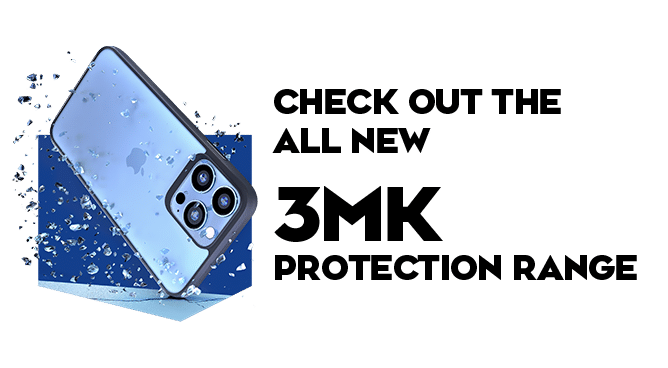We use cookies to make your experience better. To comply with the new e-Privacy directive, we need to ask for your consent to set the cookies. Learn more.
6 Most Common Computer Issues & Repairs

Laptops and computers have become an integral part of our daily lives, be it work, play, or simply browsing. It is no surprise that, over time, our computers start to slow down, become unresponsive, and can even break. The key is to identify these issues and get your computer back into shape before any further problems arise. This article discusses the common computer issues that our team at the Techout in North Devon have experienced in recent years.
Repairs and Servicing for Computers & Laptops
Here at the Techout in Barnstaple, we undertake repairs for all PCs and laptops. We do this by first providing a free consultation to discuss your issue, then we repair and service your computer by identifying the problem and quickly forming a solution.
Depending on the repair, you should have your laptop back in no time.

1. My Laptop or Computer Keeps Crashing
There is nothing worse than a PC that keeps crashing during an important call or your favourite movie. This issue is a pretty common problem for those with an old computer and could be down to a couple of things; including damaged hardware, overheating or file corruption.
One identifiable symptom of overheating is a loud whirring noise. This noise originates from the fan working overtime to generate additional airflow within the computer. One quick and common fix is to check if the fan is clogged with debris, which prevents the fan from cooling the internal components. However, if this doesn’t work and your laptop is crashing continuously, then a dell laptop repair might be in order.
2. Is My Hard Drive Failing?
If your computer is being slow and you’re experiencing a large number of corrupted files, then you might have a hard drive failure. Hard drives are an integral part of your computer and require immediate attention once signs of failure begin. If prolonged, important files could be deleted and further malfunctions will increase.
We suggest that a backup should always be in place to ensure the survival of your files. This issue is common, so having a backup is a great option. Additionally, cloud services can store files on a secure and protected server.
Reset PC or Laptop Back to Factory Window 10 Settings
This might be the only solution to a failing operating system and will help wipe out potential bugs or issues within the software. However, if this issue persists, your computer might have a hardware issue. Lenovo laptop and desktop repairs can be relatively easy and affordable to find and will get your computer back to full power.
3. My Laptop isn't Charging
Another common problem with computers and laptops is the inability to charge consistently. This issue can be extremely simple or pricey, depending on why a computer fails to charge. A couple of reasons that this issue may be occurring are:
- Broken charger port
- Broken charger
- Wrong wattage charger for laptop
- Worn out battery
Each issue can be quickly resolved if the symptoms are caught early to maximise productivity and reduce potential headaches.

4. Laptop WiFi Is Not Working or Keeps Dropping
Laptops will mostly rely on a wireless connection for maximum performance, and that is why when your laptop’s connection is failing, it can drastically decrease your experience with your device. This issue could be down to either external or internal problems; these include:
- Faulty router
- Failing WiFi card
- Software update
- Configuration issue on device
Whether the issue lies outside or within the laptop, Acer computer WiFi repairs can be a great way of resolving the internal problem quickly.
5. Why is My Computer Very Slow?
A slow laptop is highly frustrating and can have a detrimental effect on our daily lives. This issue can reduce productivity, change your mood, and prevent you meeting deadlines.
This issue is prevalent and requires urgent attention to increase the overall speed of your computer. To reach this point, you must identify why your computer is slow. Here are a few potential reasons why:
- Outdated software
- Limited storage
- Background programs
6. Broken Laptop or Computer Screen
This computer issue may be easily identifiable, but it is also very common. When dealing with a broken computer screen, there are a couple of avenues that you can go down; these include:
- Screen replacement
- New computer
If you cannot deal with the massive crack down your screen, a screen replacement might be in order.
Laptop Screen Replacement
Here at the Techout in Barnstaple, a Macbook repair is affordable, quick and efficient. Our excellent team of professionals can provide a full-screen replacement for any laptop and computer to ensure that you can get back to your daily life without a broken laptop.
If you have found this article helpful, check out our blog for additional information on repairs and the latest tech. Check out the Techout in Barnstaple, and have a look at our range of PC and laptop upgrades, with a range of new SSD drives and memory upgrades.
Contact our computer technicians for support on all computer repairs in North Devon.