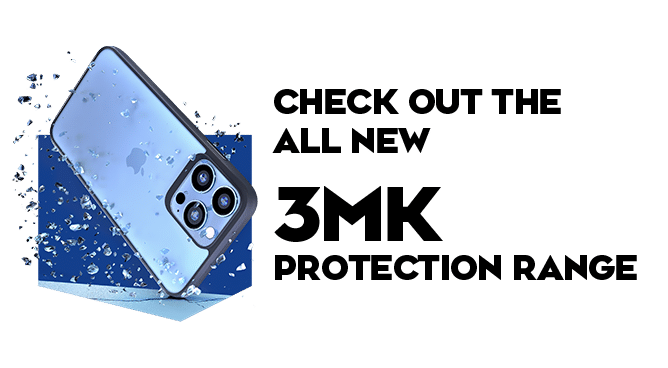We use cookies to make your experience better. To comply with the new e-Privacy directive, we need to ask for your consent to set the cookies. Learn more.
Phone Freezes

Phone Freezes
Have you noticed your phone keeps freezing? If your phone becomes unresponsive, it can be very annoying, especially if it makes the device unusable. As well as the device freezing itself, a specific app can also cause trouble with freezing.
How to Fix a Frozen Phone
Normally, the best course of action is to turn the phone on and off. However, sometimes the phone does not respond to this. This can quickly be remedied in older phones by removing the battery, but most modern phones have in-built batteries that cannot be removed.
Restarting a Frozen iPhone
- Press the volume up button once.
- Press the volume down button once.
- Hold the power key for 15 seconds. The Apple logo should appear, and the phone should restart.
Restarting a Frozen Samsung
- At the same time, press the power key and volume down key for 15 seconds. The Samsung logo will appear, and the phone should restart.
Restarting a Frozen Nokia
- At the same time, press the power key and volume up key for 15 seconds. The Android logo will appear, and the phone should restart.
Restarting a Frozen Sony
- At the same time, press the power key and volume up key for 10 seconds.
- When the phone vibrates, press the power key as you would to turn on the phone.
How to Stop an App from Freezing
Sometimes an app keeps freezing or crashing. If this happens then it could be that a recent update has some issues, or the app is not compatible with your operating system.
It can be beneficial to:
- Uninstall and then reinstall the app and see if it works any better.
- Check the reviews on the app store to see if others are having similar problems or if it is just you. If it is a common problem, then seek a similar app or wait for the issue to be resolved.
How to Stop a Phone from Freezing
If your whole phone freezes on a regular basis, then the issue could actually be to do with your storage space. When your phone’s storage gets full, it can slow down the phone and cause issues such as freezing and crashing.
Clear out your phone and free up some data and you’ll likely see your phone start to run smoothly again.