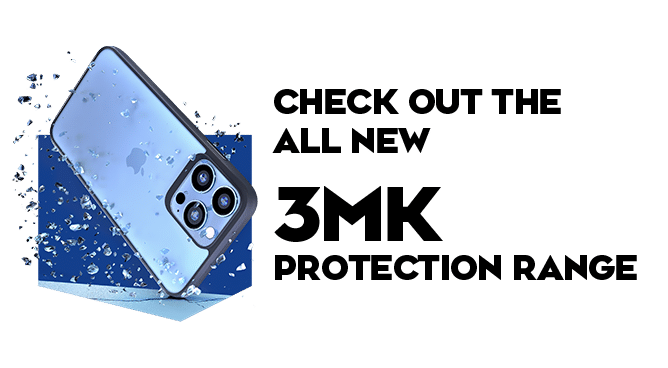We use cookies to make your experience better. To comply with the new e-Privacy directive, we need to ask for your consent to set the cookies. Learn more.
Why Has My Phone Stopped Charging?
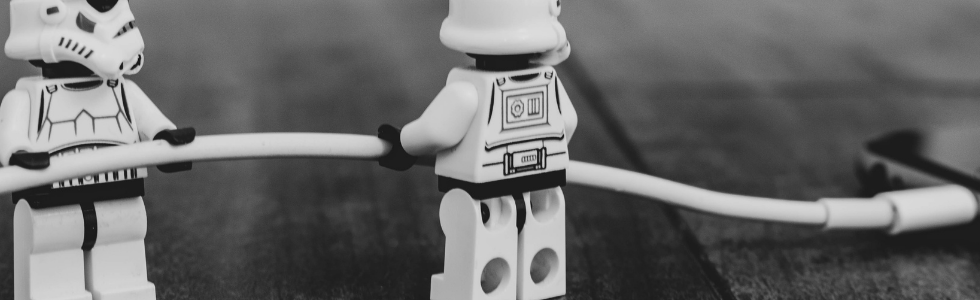
Phones are intricate pieces of kit, and the slightest bump can cause issues with your device. Specifically, the charging cable and port can become worn, damaged, or dirty, impairing the phone's ability to charge.
Charging your phone is essential and should retain at maximum functionality. If damaged, this problem can cause various issues, so let's look at why your phone might have stopped charging and how best to fix it.
Check the Charging Port
Sometimes dirt can gather in the ports of our devices, which can interrupt the connection from the lead plugged into the device. Check your phone for debris as it may be hidden in the charging dock, which can cause charging to slow down or stop altogether.
Gently use a toothpick or paperclip to clean out the gunk if there is.
If the phone still does not charge, there may be a physical issue with the charging port. For example, the connection point may have become bent. There isn't an at-home fix for this, and your best option will be to take the device to a repair shop.
How to Fix Charging Port Issues
Noticeable damage to charging ports will likely have to be dealt with by a professional phone repair shop, but you can do some troubleshooting yourself to check if it's not a more straightforward problem!
Check for Water Damage
If your phone won't charge after being submerged in water, the problem is with the charging port, especially if that was the central point of water entry. This infiltration of water can damage the sensitive electrical circuits within the port and cause corrosion.
The first thing you should do to avoid further damage to your phone charging port is to make sure it is entirely dry before plugging your phone in. If you plug your phone in while the charging port is wet, it will undoubtedly cause corrosion or may short circuit.
Replace Your Phone's Battery
Smartphones with replaceable batteries are becoming increasingly rare, but if you still have one, there are a few remedies you may try. For starters, try to remove the battery and put it back in place. Aside from that, you might try replacing the old battery with a completely new one.
Contact us for a free consultation and keep your phone running smoothly if you need a new battery.
Wireless Charger
If you notice an issue with your charging port, you could always try to charge your smartphone with a wireless charger. This short fix can give you enough time to prepare for a long-term fix or a replacement.
One of the great perks of wireless chargers is that they will not cause any corrosion within your smartphone.
If you'd like to try one with your device, then look at our range of wireless phone chargers here at The Techout.
Check the Charging Cable
Usually, faulty charging cables are the culprit behind a phone that won't charge properly. Before blaming the phone, make sure that your charging cable is functional. You can either test it on another device or find a second charging lead and try that on your phone.
Some USB charging cables only work with specific plugs, so make sure you use the correct plug and charging lead for your device. We recommend checking that the amperage is valid for the cable to ensure that the device is charging correctly.
If the issue is not the charger, you should look at the charging port.
Hopefully, you have found a fix for your phone! If not, bring your device to our knowledgeable team here at The Techout to diagnose the issue. We also stock a fantastic range of refurbished phones at great prices if a repair isn't possible and you need a new phone.