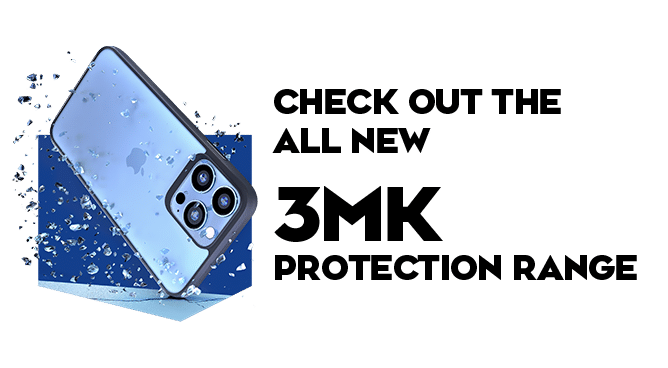We use cookies to make your experience better. To comply with the new e-Privacy directive, we need to ask for your consent to set the cookies. Learn more.
Android 11 Release Date

Android 11 Release Date
September 2020 saw Google’s final release of the stable version of Android 11. With many new features, there is plenty for you to get to grips with!
What Does It Mean?
In a nutshell, Google has described the Android 11 update with an emphasis on ‘people, controls and privacy.’
The Android 11 update includes the following features:
- New control menus for media playback and devices
- Do not disturb and permission tweaks
- Chat bubbles
- Exclusive notification bubbles
There are many other updates you can expect too, not featured in our list!
Which Phones can Receive the Update?
Those who own Google’s Pixel 2 or a newer Pixel model will be familiar with the update, as they were one of the first phone brands to update. Other Android phone manufacturers that were entitled to the Android 11 update in September include:
- Oppo Find X2 and Find X2 Pro
- OnePlus 8
- Realme X50 Pro
- Xiaomi Mi 10 and Mi 10 Pro
Other Android phone brands are following suit and have received updates since September 2020 or plan for them in the coming year.
Particular brands include:
- Asus
- Huawei
- LG
- Motorola
- Nokia
- OnePlus
- Oppo models not featured in the previous list.
- Poco
- Realme models not featured in the previous list.
- Redmi
- Samsung
- Sony Xperia
- Xiaomi
Old and Low-End Phones
If your device is over a year old, you will most likely have to wait a while for your update, unfortunately!
For those who have a very old or inexpensive phone, it is likely that your phone will sadly not receive an update to Android 11 at all.
To combat this, Google has also produced the Android 11 Go Edition. It is suitable for phones with 2GB RAM (or less) and was also released in September 2020.

Checking for Updates
With so many Android phones waiting to receive their update, it can be unclear to know if and when your phone will be receiving an update.
A straightforward way to discover if your phone is due an update is to check with your phone manufacturer and review their Android 11 schedule.
Another way to see if your phone is applicable for the Android 11 update is by doing the following:
- Locate your handset’s Settings app.
- Where you see ‘System’, click and then tap on ‘Advanced’.
- The next section should take you through to ‘System update’.
- Locate ‘Android version’ and then select ‘Security patch level’.
Getting the Latest Android 11 Update
If you have yet to update your phone with Android 11 and not sure how, read our step-by-step guide below!
Notifications
Usually, a notification will appear on your phone which will inform you about an update. When this happens, make sure to press the ‘Update’ button.
Manually
However, if you should clear the update notification, don’t worry! Discover how to get your phone updated below:
- Begin by opening the Settings app on your device.
- You should see a button for ‘System’.
- Go to ‘Advanced’ and then locate ‘System update’.
- Once you have viewed your update status, the screen should provide you with further instructions on updating your phone.
What feature of the Android 11 update are you most looking forward to using? Why not share your thoughts on our social media channels; we would love to hear them!