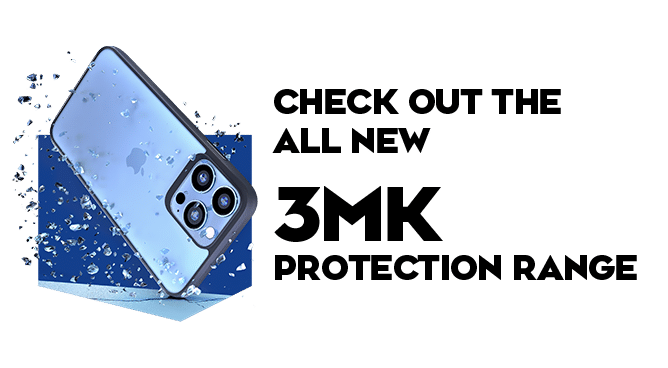We use cookies to make your experience better. To comply with the new e-Privacy directive, we need to ask for your consent to set the cookies. Learn more.
Android Tips & Tricks
Is your phone network locked? Here’s the solution
Here at The Techout we often help customers whose mobile phone is ‘network locked’ and they are worried they will never be able to use their device again.
Is your child safe online? Here’s what you need to know
Keeping your child safe online is vital these days as the internet touches so many aspects of our lives – you can’t escape it, but there are several things you can do as a parent to protect your children while still letting them enjoy the benefits of the digital age.
Decent phones on a budget: Samsung A22, A33 and A53 smartphones now available
If you are looking for a decent and solid smartphone that will do everything an average user needs but won’t break the bank, why not consider the Samsung Galaxy A22, A33 and A53 range?
Now available here at starting for less than £200!
What case should you get for your mobile phone?
At The Techout we’ve seen more smashed mobile phone screens than most people have had hot dinners, so whenever you get a new phone it really is a no brainer to get a case to protect it – and we have a wide range to choose from that will keep your phone in tiptop condition.
Emergency Alerts test on your mobile phone – what you need to know
Smartphones and tablets across the UK will simultaneously broadcast a loud siren noise on Sunday, April 23 at 3pm as the Government tests its Emergency Alerts service.
Screen burn, what is it?
Screen burn is a ghostly after image or marking on your phone screen that simply won’t go away and can be very irritating and distracting for smartphone users. The good news is...
How To Set Up Parental Controls on an Android Device
Want to control the content your child is exposed to on the internet? The Techout Barnstaple explores how to set up parental controls on Android.
Android 12 Tips and Tricks
The highly-anticipated Android 12 update is everything you’d expect and more. Check out our top tips and tricks.
How can I remove my Samsung account from my device?
f you'd like to return a Samsung device under our 12 month warranty or because you've changed your mind, you'll need to remove your Samsung account before sending it back. Removing your Samsung account is easy, and can be done either directly from your device or by...
Android 11 Tips and Tricks
If you’re eagerly awaiting your Android 11 update, there are plenty of new features to get you excited. We take a look at what features to expect in the newest Android update, selecting those we think are the most unique.