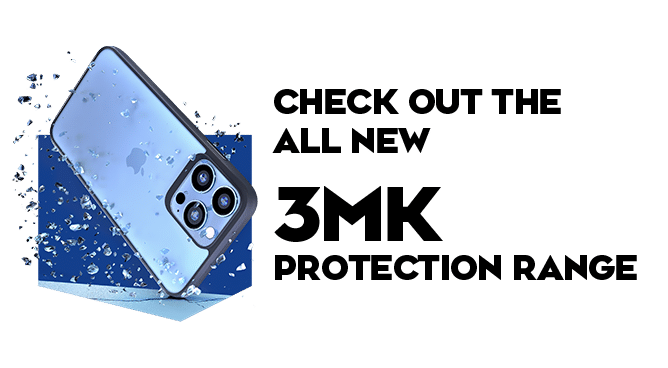We use cookies to make your experience better. To comply with the new e-Privacy directive, we need to ask for your consent to set the cookies. Learn more.
Why is My iPhone 12's Battery Draining so Fast?

The iPhone 12 series is incredibly popular and offers an outstanding smartphone experience. However, like many devices these days, the iPhone 12 is not flawless, and you might start noticing operational problems, especially as your phone gets older.
Here at The Techout, we’ve seen all kinds of problems with various phones on the market. We are, therefore, well equipped with the best solutions for smartphones and other devices! Find out some of our best iPhone 12 battery drain fixes below.
Reasons For iPhone 12 Bad Battery Life
The battery capacity of the 12 series is actually less than the preceding 11 series - although charging capabilities for the newer models are stronger, with a faster-charging speed.
One of the primary reasons an iPhone 12’s battery drains faster is because it supports 5G connectivity - 4G LTE does not drain batteries as quickly.
New software updates can also affect battery life, so you might start noticing issues after initially installing the latest iOS update.
When you start to understand the potential reasons behind battery issues, you can get to grips with the right fixes to try before establishing whether it is a wider issue with the hardware.

How to Fix Your iPhone 12’s Battery Problems
So, what can you do to improve the quality of your phone’s battery life?
Restart Your iPhone 12
It may seem like a cliche step, but there’s no harm in trying it to check the problem is not a momentary issue. Before attempting anything else, switch off your iPhone 12, whether it’s a mini, standard model, Pro or Pro Max.
Leave it for at least a minute and turn it back on again.
Update Your iPhone 12
If a bug is causing your battery to drain faster than it should, you will likely need to update your phone. Apple’s periodic software updates will focus on fixing bugs and giving you a better user experience.
Turn Off 5G
As 5G drains battery much faster than LTE, it can be beneficial to switch it off when you are not using it. This is especially true if 5G is not supported in your local area - you can check to see if your area supports 5G with this coverage map.
Check iOS Settings
In your phone’s settings, you will find recommended settings designed to help you save battery life. To see these recommendations and other battery saving options, go to Battery>Battery Health.
You can also alter other settings to help ensure battery does not drain too rapidly, including:
- Turning on Low Power Mode
- Turning off Background App Refresh
- Disabling Location Settings
- Dimming your screen
- Using the Auto-Brightness feature
- Using Wi-Fi connection rather than a mobile network when possible

Review Your Apps
Your apps may also be behind poor battery life. To check your apps’ performance, head to Settings>Battery>Battery Usage. Here, you’ll see which apps are draining your battery - if you notice that an app you rarely use is draining power, it may be a good idea to delete it.
Put Your iPhone 12 Facedown When Not in Use
When your iPhone is put on a surface facedown, the screen will not light up when you receive a notification due to the ambient light sensors.
If you receive a lot of notifications throughout the day, this could dramatically help reduce battery drainage as the display will not constantly be turning on and off.
If, after trying all these things, you continue having problems with your iPhone 12, bring it in to our expert team at The Techout, where we will diagnose the problem and offer to repair your iPhone whenever possible.
If your phone is beyond saving, it might be time to get a new one! We stock a range of great refurbished devices from top brands like Apple at brilliantly affordable prices.