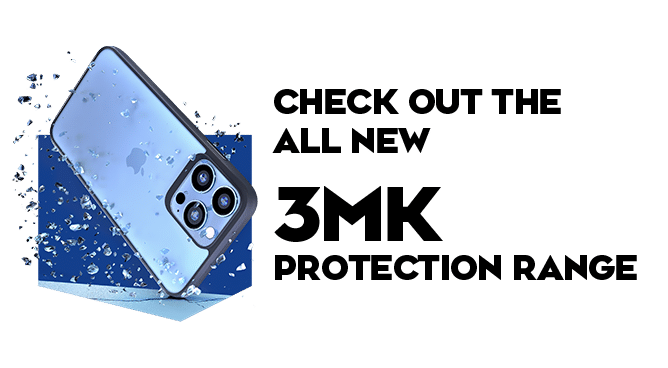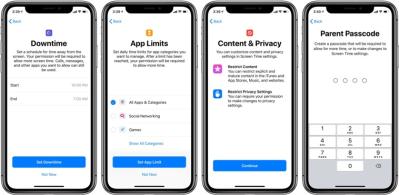We use cookies to make your experience better. To comply with the new e-Privacy directive, we need to ask for your consent to set the cookies. Learn more.
Is your child safe online? Here’s what you need to know

Keeping your child safe online is vital these days as the internet touches so many aspects of our lives – you can’t escape it, but there are several things you can do as a parent to protect your children while still letting them enjoy the benefits of the digital age.
Here at The Techout we sell many devices to parents looking for a first smartphone, tablet or laptop for their children, so we want to ensure they go away pleased with their purchase but most importantly, that they stay safe.
Children are often more savvy than many adults when it comes to accessing the internet and it plays a large part in their lives, from education and social media to gaming and creating content.
Plus it is also accessible through multiple devices including smartphones, tablets and smart TVs, not simply laptops and PCs.
The digital world has a lot to offer children and being ‘internet savvy’ is now a life skill that will help them through education and the world of work, but there are many dangers for parents to be aware of.
There are also many tools for parents or guardians to use to remove or minimise online dangers, so it is important parents are familiar with these, as well as have conversations with their children to ensure they know what they are doing online.
We have gathered a variety of useful links below from internetmatters.org that will direct you to a range of useful information and resources to help keep your children safe online.
But firstly, let’s look at a few of the key issues and dangers you and your child need to know about.
What dangers might my child face online?
The internet can be a dangerous place for adults, let alone children, but kids are usually far more connected than we are, with gaming communities, social apps such as TikTok and Snapchat, content creation platforms and much more.
Most people will be aware of online dangers such as cyberbullying, online grooming from predators and viewing inappropriate content such as pornography, but there are many pitfalls you – and your child – need to be aware of.
Cyberbullying: Sadly this is all too common and has led to young people taking their own lives or developing mental health issues and being deeply unhappy. Bullying may occur through social media apps or online gaming communities, indeed anywhere your child interacts with others online. This handy guide offers advice, support and prevention for cyberbullying.
Online grooming: As children interact with others online they may cross the paths of adult predators who will try to take advantage of them – often this may be sexual grooming, but it could be for other reasons such as financial gain, radicalisation or even drug trafficking. The adults may well pose as young people of the same age group to try and lure their victims.
This guide offers advice for parents and children on how to be more critical of others and spot the red flags for online grooming.
Inappropriate content and pornography: It is all too easy to find sexualised images online, as almost everyone knows, but inappropriate content may also simply be information or images about issues and news that is simply not age appropriate.
Find out how you can shield your child from inappropriate content HERE or more about preventing them viewing pornography or sexual images HERE.
Other dangers: The above are often seen as the more dangerous online issues and those that make the headlines.
But there are many other pitfalls or issues to consider, such as ‘sexting’ (sending inappropriate sexual images to others), online privacy and identity theft, radicalisation, spreading of ‘fake news’ and even online reputation, which could have repercussions for a child well into their adult life, causing issues such as difficulty securing jobs or higher education places.
CLICK HERE for the Internet Matters online safety guide to find out more.
Parental controls and what you can do to keep children safe
There are a host of parental control options to ensure you know what your child is looking at online and to supervise, as well as restrict access to apps, browsers, online purchasing, downloading or file sharing and the amount of time they are able to spend on their device.
Google Family Link: This is free and will enable you to set parental controls across Android devices and Google accounts.
As a parent you will be able to set digital rules and boundaries, as well as supervise their device, including the amount of screen time, device ‘bedtime’ and what they view. It can also be managed remotely as well.
CLICK THIS LINK to view or download a very straightforward and clear guide on how to set up Google Family Link.
Staying safe with smartphones, tablets and devices
Most people have a smartphone nowadays and it is hardly surprising children and especially teens will want a smartphone to use apps, keep in touch with their friends online and off - and perhaps even keep mum and dad in the loop occasionally!
Plus they will become important as their education progresses and of course there is the safety aspect of being able to keep in touch with your children and phones can even be tracked if you need to.
But smartphones also give instant access to the internet and it can be difficult to keep on top of your child’s smartphone use, especially if they are younger and have not owned one before – they may fall foul of online pitfalls before they learn more about staying safe.
The good news is there is plenty you can do about it, by setting the parental controls on your child’s device, which includes tablets, laptops and consoles too, as well as the browsers they use and even on your home broadband. Don’t forget to set the controls on entertainment sites such as YouTube and Netflix too.
By taking these steps you will set up an umbrella of protections that will include restricting certain functions on a device, what online content they can browse and if they are able to purchase apps or ‘in app purchases’.
The last is also important as some apps and games entice users to buy extra features or gaming perks that can prove particularly expensive if a child has managed to sneak the details from mum or dad’s credit or debit cards!
As a parent you can fine tune these aspects and even download additional control software or apps, but the main thing you must do first is set the parental controls on the device itself.
CLICK HERE for a step-by-step guide on what you need to do to set this up for your child.
iPhones and iPads – what you need to know about parental controls
Apple iPhones and iPads have their own control functions that will prevent children from using specific features and social media or gaming applications on an iPhone or iPad.
This also includes blocking access to iTunes and restricting explicit content and in-app purchasing.
One important feature that may otherwise be overlooked is you can limit access to the camera and the sharing of photos, which can help to prevent more vulnerable children being taken advantage of and sending inappropriate images or videos.
CLICK HERE for the Internet Matters guide to setting up parental controls for Apple devices.
A final word from The Techout
We hope this has been useful to you and the guides we have linked to are very user-friendly and easy to follow, with absolutely tonnes of good advice and support for parents and children.
If you are unsure or would like advice when buying a new device for your child, please do drop in and see us at our stores in Queen Street, Barnstaple, or on the Square at Braunton and one of our staff will be happy to help and guide you.