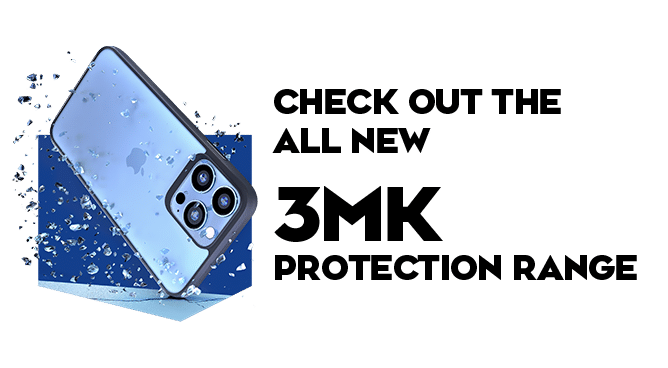We use cookies to make your experience better. To comply with the new e-Privacy directive, we need to ask for your consent to set the cookies. Learn more.
Will I Lose my Data if My Phone Updates?

Each new smartphone update carries new features, elevates the phone for greater functionality and fixes issues related to security and bugs. For many of us, there is a great fear that once we update our smartphones, we may lose everything important stored on them.
We explore if you dramatically lose data from phone upgrades, how to avoid the loss of data and occurrences to look out for during this process.
Do Software Updates Destroy or Lose Data on Your Phone?
The software updates are generally not designed to remove data from a smartphone when they update. As long as you follow the phone manufacturer's instructions regarding the process of updating, there should not be any casualties.
How to Prevent Data Loss on Phones
Backup Your Phone
If you experience a loss in data, the Backup presents a haven for you to restore your phone to when it was last updated. It is extensively advised to back up your phone before heading into the process of a system update. This means that the loss in data will be minimal.
Backup for iPhone
iTunes Backup
- Plug your iPhone into a PC or laptop
- Open up iTunes and sync your phone
- iTunes will then backup your photos, music, media files, messages, apps, calls etc.
iCloud Backup
- Go into Settings > Apple ID > iCloud > iCloud back up
- Make sure the Backup is turned on
- Press backup now
- Connect to a power source and make sure the phone is connected to WiFi

Backup for Android
Google Backup
- Go into Settings > Google > choose backup > backup to Google Drive
- Make sure backup sync is on to sync all of your data onto Google Drive
PC and Computer Backup
- Plug your phone into a laptop or PC
- On your phone notification section, select file transfer
- You can then copy and paste any files you want to back up from your phone
It is also worth investigating the most recent IOS and Android updates to comprehend the different upgraded qualities your phone will receive once it has been updated.
If you experience data loss that affects app deletion, most smartphones can reinstall apps that can retrieve lost data.
Occurrences To Look Out For That Can Affect the Loss of Data
Incompatibility
Your phone manufacturer will send you notifications regarding a system update for your phone if one is due. If you accept the notification and update the phone, no data will be lost. However, the phone must be compatible with the new system to update. If you attempt to upgrade your phone from an external source and the phone is incompatible, you, unfortunately, could be a victim of data loss.
Sudden Loss of Power
The phone will demand adequate power when updating your smartphone device as the process may take some time to rejuvenate. With the development of smartphone technology, the device will inform you on elements such as battery life and will not update unless the phone is on 50% battery charge.
If you force the device to update on low power, the update may fail to result in a loss of data.
In addition to this, if you are updating your device using a desktop computer, avoid updating during spells of bad weather. Weather such as lightning or harsh winds can cut out power and cause horrible repercussions to your smartphone data.
Storage and Unplugging Your Smartphone
Allow your phone to update; most automatic updates happen during resting hours with consent. Do not unplug your phone during the update.
Have an iPhone? Look into iCloud Backups to increase storage capacity.
Taking these occurrences into account when updating your phone should now protect you from data loss. If you are still experiencing loss, book a phone repair in Barnstaple with one of the team to discover the route of the problem.
If you have any questions regarding data loss, you can check out our tech hangout or contact our team for friendly advice.