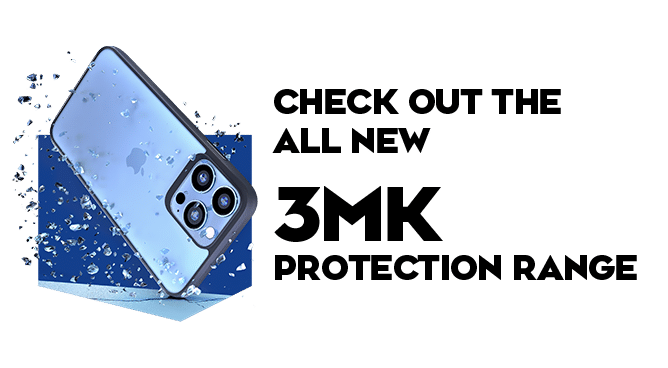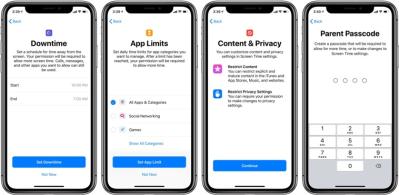We use cookies to make your experience better. To comply with the new e-Privacy directive, we need to ask for your consent to set the cookies. Learn more.
Emergency Alerts test on your mobile phone – what you need to know

Emergency Alerts test on your mobile phone – what you need to know
Smartphones and tablets across the UK will simultaneously broadcast a loud siren noise on Sunday, April 23 at 3pm as the Government tests its Emergency Alerts service.
The service is intended to warn people if there’s a danger to life nearby and in a real scenario, mobile phones or tablets will receive an alert with advice on how to stay safe.
The Government says you might receive an alert in the event of severe flooding, fires or extreme weather and the alerts would be targeted to the areas affected.
They would only be sent out by the emergency services or government departments, agencies or public bodies that deal with emergencies.
Emergency alerts will work on iPhones running iOS 14.5 or later and Android phones and tablets running Android 11 or later.
Devices will not receive alerts if they are turned off or in airplane mode, connected to a 2G or 3G network, Wi-Fi only or not compatible.
People who do not have a compatible device will still be warned about any emergencies in other more traditional ways, such as local news bulletins.
What happens when you get an emergency alert?
Your mobile phone or tablet may make a loud siren-like sound, (even if it’s set on silent), vibrate or read out the alert.
The sound and vibration will last for about 10 seconds.
You will be prompted to swipe away the message or click ‘OK’ on your home screen before you are able to continue using your device.
An alert will include a phone number or a link to the gov.uk website for more information.
Alerts will be based on the location you are in at the time, not where you actually live or work. For example, if severe flooding with danger to life was expected from the River Taw, people in Barnstaple and the surrounding affected areas would receive an alert.
The Government does not need to know your phone number or location to send you an alert.
What you need to do
The Government has said when you receive an alert, stop what you are doing and follow the instructions to respond, as above.
But if you are driving, DO NOT read and respond to the alert until it is safe to do so. Find somewhere safe and legal to stop before reading the message, or if this is not possible and you are alone in the vehicle, in the event of a real alert, listen to the news on the vehicle radio.
Domestic abuse fears
Domestic violence organisations have warned the test could put people in danger by revealing the location of secret phones hidden away from abusers by those at risk.
Several charities including have issued advice to victims, including Refuge which has published YouTube videos on how to make safe iPhones or Android phones.
Find out more at https://refugetechsafety.org/emergency-alerts
Can you opt out of the Emergency Alerts?
It is strongly advised to keep the alerts function enabled on your device for your own safety, as it may prove vital to warn you of sudden danger such as flash flooding.
Unless you have a good reason not to receive them, such as being in a domestic abuse situation.
But it is possible to disable the alerts if you wish.
Apple iPhone owners can opt out by going to the device settings, selecting ‘notifications’ and scrolling to ‘emergency alerts’ at the very bottom, then toggle off the alert buttons.
Android devices may vary slightly between manufacturer but search for ‘emergency alerts’ in the settings app search bar, select ‘emergency alerts’ and toggle on or off.
People running earlier versions of Android are advised to check the device settings for ‘emergency alerts’ as they may still be received.
For more information on the Emergency Alerts test and how the alerts work, go to https://www.gov.uk/alerts