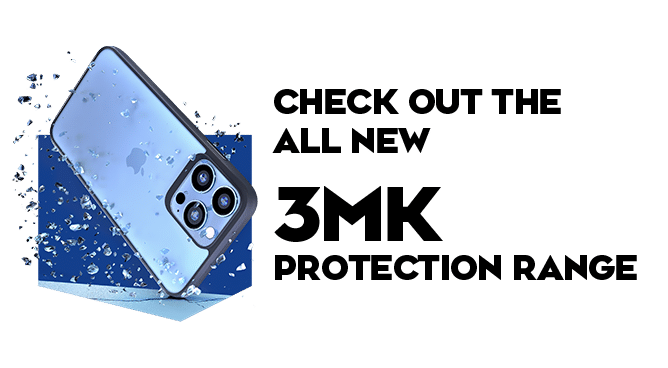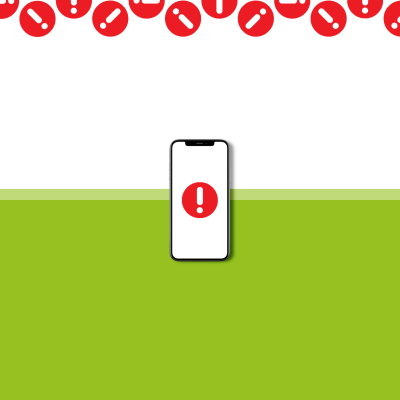We use cookies to make your experience better. To comply with the new e-Privacy directive, we need to ask for your consent to set the cookies. Learn more.
Introducing iOS14

Apple recently released iOS 14 bringing a fresh new look to the things you do most often, iOS 14 offered users one of the more exciting updates in recent years making everything you do on your iPhone easier than ever. The new features help you get what you need, when you need it.
With the new update you’re able to do more with your iPhone than ever before. Reimagining the most iconic parts of the experience to be even more helpful and personal. Giving you the chance to revamp your homescreen with widgets, continue the Facetime conversation whatever you’re doing with picture in picture and even a redesign to Apple Maps.
Read below to find out some of the exciting new iOS 14 features.
Widgets

Widgets aren’t necessarily a new feature on the iPhone but with the iOS 14 update they have been given a prominent role in making you iPhone individual to you.
Widgets have been totally redesigned to give you more information at a glance — and no
w you can add them to your Home screen. Choose from different sizes and arrange however you like to spice up your home screen. Apple offers a range of pre-loaded widgets but the App Store opens the door to even more options.
Smart Stacks allows you to add a stack of widgets intelligently curated based on the apps you use most, and the right widget will show up automatically at the right time of day. This gives you the ability to make the most out of the space available on your screen.
App Library
There is also the new App Library which automatically organises all of your apps into one simple, easy‑to‑navigate view. Apps are sorted by category and your most used apps are always easily accessible. This is a great new feature which allows you to tidy up your home screen.
Messages
Especially with the restrictions in place due to COVID-19 being able to keep in touch has never been more crucial. iOS 14 gives you new ways to use messages, keep in contact with the people that matter the most and stay connected.
- Pinned Conversations: You can pin up to nine of your top conversations at the top of your screen offering you quick and easy access to them.
- Group Photos: You can now add a visual identity to your group conversations with photos or their Memojis.
- Mentions: iOS 14 allows you to now mention others in conversation simply by typing their name in a message. You can even set up notifications to let you know when you’ve been mentioned.
- Inline Replies: Inline replies give you the opportunity to reply directly to a specific message in a group chat and even go into your own chat thread for a more focused view.
Maps
Giving you the best way to navigate the world, Apple Maps has received a facelift and is now even more responsive. You can now plan your trip with charging stations along the way, offering you environmentally friendly ways of getting around. As well as this Apple have linked up with some trusted brands such as Lonely Planet to offer you guides wherever you go.
AirPods
iOS14 has delivered some new tricks for the already incredible AirPods. With spatial audio giving you a surround sound experience wherever you go. There are also new battery notifications letting you know when your AirPods need charging.
You can also seamlessly move between your Apple devices without having to manually connect. Simply finish your phone call on your iPhone and pressing play on your iPad with make them switch over.