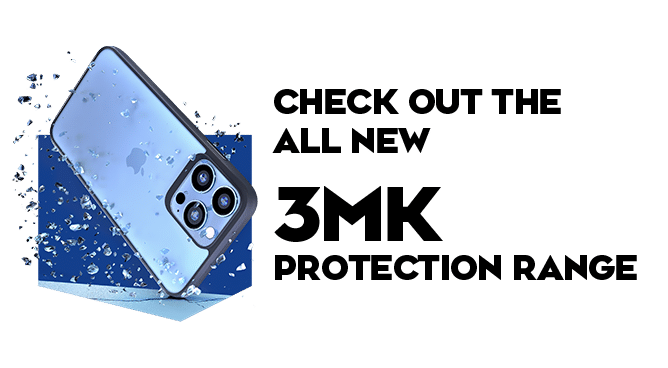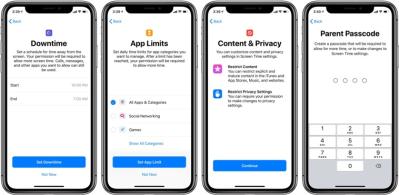We use cookies to make your experience better. To comply with the new e-Privacy directive, we need to ask for your consent to set the cookies. Learn more.
Is your phone network locked? Here’s the solution
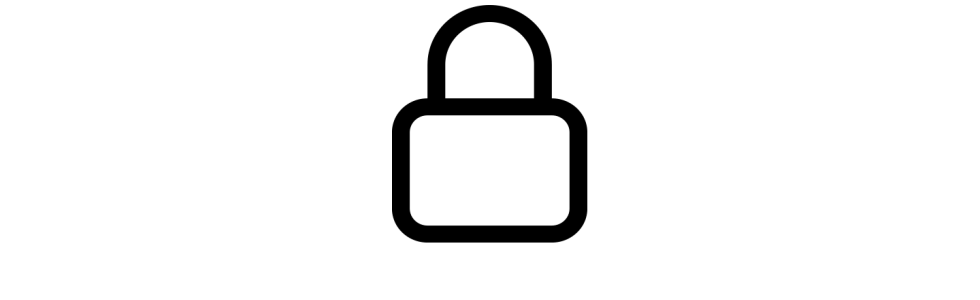
Here at The Techout we often help customers whose mobile phone is ‘network locked’ and they are worried they will never be able to use their device again.
The good news is this issue can soon be fixed and it’s perfectly legal to do so! Read on for a straightforward guide to the problem and what you can do about it.
If your smartphone was purchased from a network provider before December 2021, then it may be locked to their network.
Also known as SIM locked, this means the phone can only be used on that network, so if you put a different network SIM in it, you’ll just get an error message.
After December 2021, it became illegal to sell SIM locked phones in the UK, though some providers chose to sell their new phones unlocked much earlier than that.
Why is my phone network locked?
At The Techout we see network locked phones on a regular basis. The fully refurbished pre-loved mobile phones sold in our stores or via our website will all be unlocked, you can be sure of that.
But people may wish to change networks, they may have bought a phone from family or friends or perhaps they’re passing an older phone on to a younger or older relative.
If phones are bought via social media classifieds, the seller may have reset the phone and genuinely have been unaware it was network locked.
Until fairly recently, SIM locking was not regulated in the UK so in theory networks could lock a phone indefinitely, but don’t worry, it’s not as grim as it sounds!
How do I unlock my phone?
We have put together a useful step by step guide to undoing a network lock, which we’d like to share with Techout customers.
If the phone was purchased by you via a network provider, the recommended option is to simply contact your provider and request an unlock code. We’ll look in more detail at each network below, but in all cases it is free and follows a similar format.
The other alternative is to unlock the phone yourself using the device IMEI number. This is legal but if you use one of the many websites offering this service, it can cost around £10.
To find the IMEI number, open the dialling screen and type *#06#
Please be aware if you try to unlock it yourself or have someone else do it, this could invalidate the warranty for the phone, if it still has one.
A guide on how to unlock your phone by network
Three
If you bought your Three phone after December 2013 it should already be unlocked.
An older phone may be locked to Three but simply go to the Three website, input your IMEI and details. It can take up to seven days to get a code.
O2 phones
O2 has been selling unlocked phone since June 2018 but if yours is older and locked, log in to your My O2 account, select ‘more’, then the unlock option and follow instructions.
The wait for a code is usually up to 72 hours.
Or you can call 202 from a contract phone or 4445 from a pay as you go phone. Have your IMEI number ready.
Vodafone
Some older Vodafone models may be locked and you can get your unlock code by following the instructions on the Vodafone website.
Or call 191 from your mobile. The process typically takes up to 72 hours.
EE
Most EE phones will be unlocked, especially more recent models. The company says all Google Pixel, Oppo and OnePlus devices bought from them will already be unlocked.
If you’re not sure, visit the EE website, though we note this advice applies to iPhones and iPads only.
You can also call EE on 150 or use its live chat option.
Virgin
Most if not all phones sold by Virgin are likely to be unlocked already, but if yours isn’t, call customer services by dialling 150 from your Virgin Mobile handset or texting your request to 07533 016422.
Tesco Mobile
The company says it will unlock any phone still locked to its network in the UK as long as it is not lost or stolen.
The process can take up to seven days – follow the instructions on the Tesco Mobile website.
iD Mobile
This provider has not locked its phones since 2018. You will need to have been with them for at least six months (which seems likely if your phone is that old!) and not have an outstanding balance on your account.
Log on to the iD Mobile live chat option or call customer services on 7777 from your iD Mobile handset, or by calling 0333 003 7777.
Sky Mobile
Sky has never locked its phones, so simply put a different SIM in and away you go.
Please note: Network lock is not the same as a Factory Reset Protection Lock (FRP) – ie the device is still locked to an owner’s account such as iCloud, Google, Samsung etc.
‘Jailbreaking’ is when firmware is installed to bypass the restrictions placed on the phone by Apple or Google.
Many of those are there for your protection and we would not advise people to jailbreak their phones or buy jail broken phones, because it can make them vulnerable to being hacked.
Still not sure if your phone is network locked or what to do?
If you’re still uncertain how to unlock your phone, or need more advice, by all means drop in and see us at The Techout.
Our knowledgeable staff at our stores in Barnstaple’s Queen Street and on the Square in Braunton will be more than happy to help.