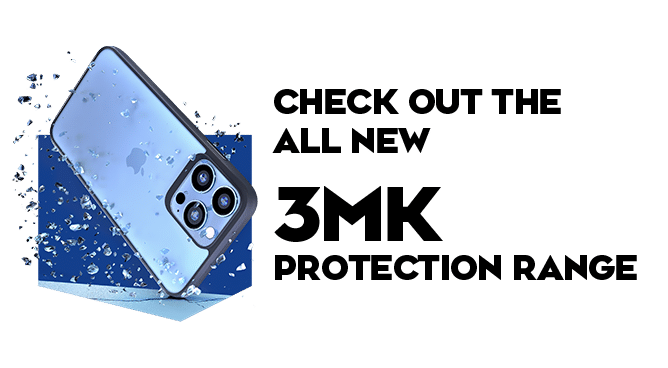We use cookies to make your experience better. To comply with the new e-Privacy directive, we need to ask for your consent to set the cookies. Learn more.
How Do I Reinstall Apps that I’ve Deleted From My iPhone?

With the millions of apps available to iPhone users, you may have downloaded a few too many and need some room for storage space. However, during the clearing out process, you might’ve deleted an essential app or freed up enough space for a returning one.
Reinstalling apps is a simple process that requires access to your app store, an awareness of what was deleted, and your password.
How to Reinstall Apps
Reinstalling your apps is a simple and easily fixable process. All you have to do is:
- Unlock your iPhone and head over to the app store.
- Launch the app store.
- Click on the profile image in the top right corner to access your account settings.
- Select the purchased section
- Select ‘Not on this iPhone’ to see every deleted app.
- Scroll down or search the app you’re looking for.
- Begin the download by selecting the cloud symbol.
After following these steps, the download should begin, and your app will reinstall. If this app falls under social media territory, then you will need to sign back in. However, if the app is a game, then things could get trickier.
How to Reinstall Gaming Apps and Data
Gaming apps on your iPhone will usually require a sign in for a profile or apple game center. This game center is an account that is linked across all gaming apps, and most apps will automatically set this profile to your mobile.
If you haven’t set up a gaming centre profile, you might struggle to reobtain this data and will most likely need to start fresh. However, you can still reinstall this gaming app using the same method above.
We recommend using the game center for every gaming app to ensure that you can retrieve lost data and keep track of your achievements.
Reinstall Offloaded Unused Apps
In the IOS11 update, Apple introduced a method to open space on their iPhone by deleting unused applications. This feature will track how often you’ve used an app in a month and determine if you should download it for extra storage.
If you use this feature, the app will delete the data but keep the app on the home screen. To reinstall, press the app and begin the download.
For more information on issues surrounding your iPhone, then check out our blog. If you need further assistance, you can contact us or head into the shop for a free diagnostic check or full iPhone repair in Barnstaple.