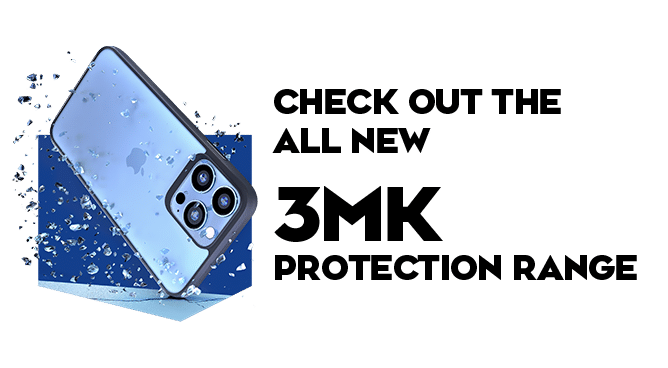We use cookies to make your experience better. To comply with the new e-Privacy directive, we need to ask for your consent to set the cookies. Learn more.
How Do I Stop my iPhone Camera from Smudging?

It may sound obvious, but keeping your camera lens clean will ensure that you can take better photos with your iPhone. If the lens gets dirty, it will block light from entering the sensor and will begin to spoil your photos.
Our phones spend a lot of time being carried around in pockets and pressed against our ears and hair. Due to this, all kinds of dirt and grease can find their way onto the camera lens, resulting in streaks, blurry pictures, and in a worst-case scenario, a trip to an iPhone repair shop for a free diagnostic on your iPhone camera. In this article, we will be discussing how to prevent your iPhone camera from smudging in a few easy-to-follow tips.
Fingerprints on your iPhone
Our fingers are naturally coated with oil, so it is common that fingerprints are left behind. This point is especially common with the iPhone’s shiny surfaces, which show fingerprints. It’s easy to grab your phone and leave a fingerprint right over the camera lens in the process. So when you pick up your phone, make sure your hands are clean and dry, try to handle it by the sides and avoid touching the lens altogether.
The Power of an iPhone Case
As it’s not always possible to remember to hold your phone in a certain way, it’s safer to get an iPhone case. We recommended choosing one that’s easy to clean and designed to last. We have a range of the best iPhone cases that can keep unwanted dirt away from your iPhone and prevent your camera from being easily smudged by debris.
Dirty Locations
It’s incredible how many people take their phones into the bathroom. No wonder some phones contain ten times more germs than the average public toilet seat!
So avoid bringing your phone into your bathroom and your kitchen. Water, grease and fat are frequently found in these rooms, which spell danger for your camera lens. Changes in temperature and humidity can also lead to smears and smudges on your lens, so don’t leave your phone on the bathroom cabinet when you have a shower.

Place the Phone Camera Side Up
Putting your phone down with the camera against a surface increases the chances of dirt getting lodged within the lens or worse can scratch on the glass. Try to remember to store your phone with the camera facing upwards.
How to Clean Your Lens
It’s pretty much inevitable that your iPhone camera will get dirty at some point, so knowing how to clean it correctly is a great idea. The simplest and safest option is to use a microfibre cloth - like those used to clean glasses - to remove any marks. However, if you’re a blogger, influencer or just a keen iPhone photographer, it’s worth investing in a lens pen and brush combo. Dust off loose particles with the brush and use the padded side to deal with smudges.
If your iPhone’s camera is still smudged, then your camera may be broken, and might need to be fixed or replaced. Contact our team for extra support and check out the hangout for more common phone problems. You could also pop into our store in Barnstaple to get your iPhone repaired quickly and at the best price.