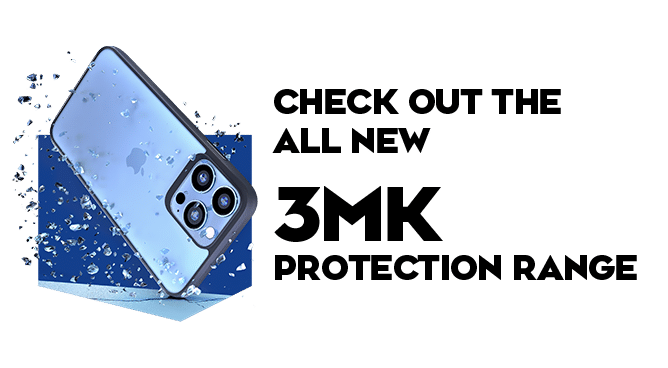We use cookies to make your experience better. To comply with the new e-Privacy directive, we need to ask for your consent to set the cookies. Learn more.
What is the Static Noise in my iPhone 12?

A couple of reports have mentioned a few issues with the iPhone 12, and one of those reports included complaints about constant static noise. Unfortunately, this annoying sound damages users' experiences and overshadows the epic features of the iPhone 12.
We look at what that static noise might be, if you can fix it and if your iPhone 12 needs a phone repair.
Static Noise in iPhone 12?
The static noise comes from the top earpiece or speaker at the bottom of the iPhone. This noise is reported to begin once the iPhone 12 is connected to a charger and is described as a faint low buzz.
But the reason your iPhone 12 is making that buzz can be split into two categories. Is it hardware, or is it software?
Hardware
This issue is the most common reason and is directly connected to your speaker. The problem with the iPhone is that, for the electrical lines and currents to travel, you need fragile material. With this being thin, it also makes it extremely weak and easily breakable.
Unfortunately, when this issue arises, fixing it will usually require a repair that your average Joe cannot perform. We recommend heading into your local phone repair shop, like The Techout, and getting a complete diagnostic on your phone for a closer inspection.
This way, you can be confident that it is a hardware issue and can be fixed.
Software
In some instances, you can fix this issue with a simple software update. In some cases, your phone can be out of date and can have a couple of bugs that directly affect your earpiece or speaker.
A simple update check or reset can fix this problem. A couple of reports suggest that the iPhone 12 update directly impacted the Bluetooth chip and created a static noise affecting hearing pieces.
We suggest updating your iPhone, and checking out some of the fresh iOS15 changes with our tips and tricks guide!
Restore your iPhone
If none of these solutions work, then your iPhone might require a full system reset/restore. If done correctly, this reset will remove, replace and restore your iPhone 12's software and ensure that the system is fully updated. This process is a simple one but can risk the loss of all your iPhone's data.
Connect your iPhone to iTunes and back up your data to your computer. After a full restore, you can put everything back, and you'll be ready to go.
Is the iPhone 12 Worth it?
With all things said and done, the iPhone 12 is an incredible piece of tech with optimised features. This iPhone includes the A14 Bionic processor, which is unbelievably powerful and can perform 11 trillion operations per second. Additionally, if this is your first time with Face ID, you can experience the valuable benefits of unlocking your phone with a glance.
We hope this blog has fixed your issues with static noises and cleared some of your doubts regarding the iPhone 12. For a closer inspection, head into the Techout for a free check or contact us!