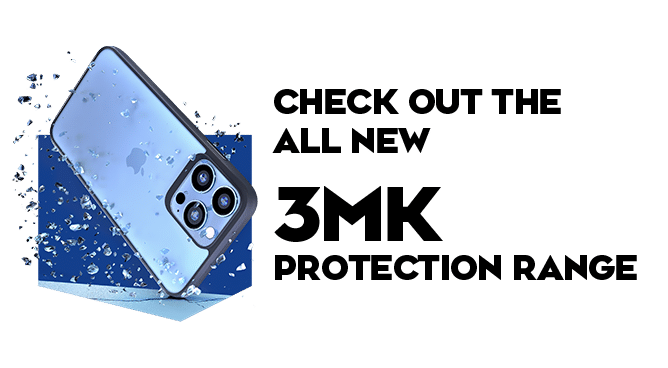We use cookies to make your experience better. To comply with the new e-Privacy directive, we need to ask for your consent to set the cookies. Learn more.
How do I Fix My Internal Phone Speaker?

Your phone’s speakers are responsible for emitting sound when you play music and watch videos without headphones or make hands-free calls. Crackling noises, corrupted audio, or a complete absence of sound can limit user experience significantly.
Problems with your phone’s internal speaker are frustrating, whether they’re caused by issues with the software or hardware - luckily, there are numerous things you can try yourself to remedy potential faults.
If you’re still not sure what the problem is, come in to see our expert team and book a Samsung phone repair here at The Techout to get your device back in fully working order.
Restart Your Phone
You may have already tried this, but if not, restarting your phone should be your first port of call.
Go ahead and reboot your phone, turning it off and on again after ten seconds or so to see if this will solve any minor software-related speaker glitches.
Ensure the Phone’s Speaker Grill is Clean & Dry
Our phone’s speakers can easily pick up dirt and debris from constantly being handled and being in bags or pockets. If the sound from your speakers seems muffled or mysteriously quiet, dust is a likely culprit. Using a can of compressed air or blowing gently on the speakers can effectively dislodge any dirt clogging your phone’s speakers.
Getting water in your phone can also cause issues with the speaker, so make sure to thoroughly dry your device first with a cloth and then in a container of dry rice if there are ever any water-based mishaps. You’ll need to make sure you take action to dry your phone as soon as it gets wet - long-term water exposure will be harder to fix.

Check the Volume & Bluetooth Connection
Sometimes there is nothing wrong with our phone’s speaker, and the problem comes down to the settings being incorrect.
Double-check that the volume is loud enough to be heard and your phone has not paired with a Bluetooth device without your knowledge. Also, check that your phone is not set to Silent Mode or Do Not Disturb.
Check Headphone Output
Sometimes your phone might get stuck in headphone mode, where it thinks you have headphones plugged in even if they have been removed.
If this is the case, rebooting your phone is usually an effective fix.
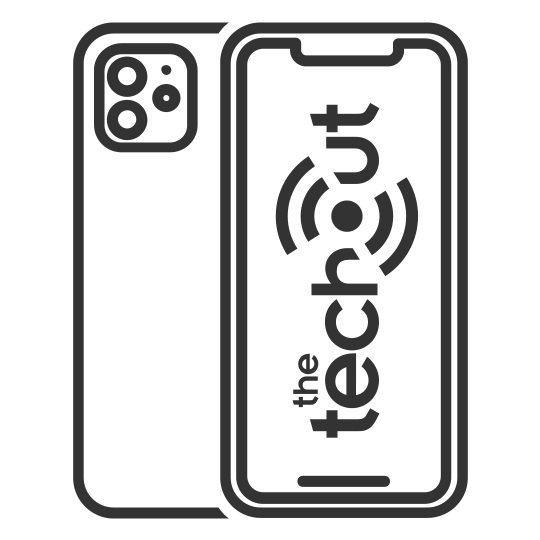
Check Your Apps
If the sound is not working with one particular app, it is likely a problem with this download rather than the speaker’s hardware.
Check any in-app settings to ensure sound is enabled before uninstalling and reinstalling the app after rebooting your phone.
Get Professional Phone Repair Help
If a hardware failure is causing your issue, it’s unlikely that you’ll be able to fix it yourself. If none of the fixes above has given you loud, crisp sound once again, having a phone repair expert look at your device is the best bet.
Our knowledgeable team can repair numerous phone problems and will consult you on the best course of action.
If your phone is too damaged and cannot be repaired, we also stock a range of reconditioned devices from top brands at great prices!