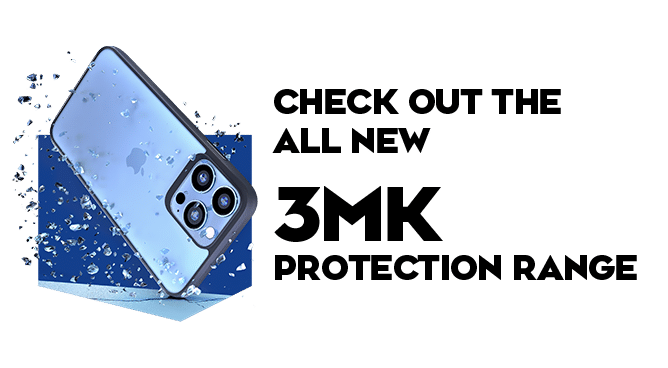We use cookies to make your experience better. To comply with the new e-Privacy directive, we need to ask for your consent to set the cookies. Learn more.
IOS 17, Is it time to upgrade?

Will my phone or iPad work with Apple’s new iOS 17?
Apple has unveiled the new iOS 17 and iPadOS 17 OS updates for the iPhone and iPad which offer a host of innovative add-ons that will add an extra dimension to how we communicate with each other – but it won’t be available for older models.
The launch date for iOS 17 is widely expected to be around the middle of September and is likely to coincide with the launch of the new iPhone 15.
But it does mean many older models will be ‘left behind and no longer supported by the latest operating system, so is it time to begin thinking about upgrading your device before 17 goes live?
For iPhones, the upgrades will offer a host of useful new features and interactions when we communicate with each other on the phone, in messages and video calls.
Many of these will apply to the iPad too but iPadOS 17 also brings changes and improvements to lock screens, widgets and using PDFs.
We will look at these innovations in more detail below and give you the full rundown in a separate article, but will your current phone or iPad be able to run 17 and if not, what should you do?
What iPhones can run iOS 17?
Many older models of iPhone will no longer be supported by Apple with its new iOS 17 release.
Anything before the iPhone XS will not run the software, and that includes the iPhone X from 2017. So, if you still have an iPhone 5,6,7,8 or a ‘10’ (iPhone X) then you will not be able to update your device beyond iOS 16.
Don’t worry, your phone will still work, but you won’t get any of the standard ongoing fixes to software bugs and issues, or any of the new features Apple has introduced.
iOS 17 will run on:
iPhone 14; iPhone 14 Plus; iPhone 14 Pro; iPhone 14 Pro Max; iPhone 13; iPhone 13 mini; iPhone 13 Pro; iPhone 13 Pro Max; iPhone 12; iPhone 12 mini; iPhone 12 Pro; iPhone 12 Pro Max; iPhone 11; iPhone 11 Pro; iPhone 11 Pro Max; iPhone XS; iPhone XS Max; iPhone XR; iPhone SE (2nd generation or later).
What iPads run on iPadOS 17?
The new iPad is not expected until 2024 although no one knows for sure. Apple has dropped software support for some older models, which will be unable to run iPadOS 17.
It will not work for iPad Pro (1st generation) and iPad (5th generation), as well as any older models.
As with iPhones, your iPad will still work, of course, but it won’t run on anything later than iPadOS 16.
iPadOS 17 will work on: iPad Pro 12.9-inch (2nd generation and later); iPad Pro 10.5-inch; iPad Pro 11-inch (1st generation and later); iPad Air (3rd generation and later); iPad (6th generation and later); iPad mini (5th generation and later).
What does iOS 17 and iPadOS 17 do?
See our in-depth blog for more detail, but for iOS 17 (iPhone) will provide major updates to communications apps, easier sharing with AirDrop, more intelligent text input and Apple has introduced new experiences with its latest features, Journal and StandBy.
The Phone app now enables users to customise how they appear for incoming calls and there is a Live Voicemail function that enables users to view a real time text scroll as someone leaves a message.
FaceTime has added audio and video messages, so you can leave a message to be played later if the person isn’t available.
Messages has seen a big upgrade with new stickers, emojis and the ability to create ‘live stickers’ by lifting them from pictures.
Apple has also promised the predictive text function has received a major overhaul – swear words will now be easier to type!
AirDrop is also greatly improved and users can share contact details simply by putting their phones together with the new NameDrop Feature.
FIND OUT MORE about the new features in our dedicated article (coming soon).
For the iPad, some of the new communication upgrades apply, but there is also a redesigned Lock Screen and interactive widgets; intelligent new features in PDFs and Notes; updates to Messages, FaceTime, and Safari; and the new Health app.
Lock screens can now be personalised in far greater detail, plus more powerful interactive widgets mean tasks can be carried out just by tapping the lock screen.
There is much more you can do to autofill PDF documents, as well as collaborate and work on them in the Notes app.
My iPhone or iPad won’t run this, what can I do?
If your devices are several years old, we strongly advise you to upgrade to something better.
Not only will you miss out on the many useful features in the new major releases, you’ll also find the older phone is hindering you in many other ways, such as speed, ease of use, battery life and connecting with your friends and family.
Here at The Techout we offer a huge range of new model iPhones and iPads at a very competitive range of prices and to suit all budgets.
Our friendly staff are also very happy to talk to you about your iPhone or iPad needs, show you a variety of different models we think might suit and also let you have a hands on demo in the shop, where we are happy to talk you through anything you might not be sure about.
Can I get the new software update now?
Not really. iOS 17 beta developer version is already available. It is intended for software developers to pre-plan before the launch, but you can sign up for it with Apple if you really wanted to.
The public ‘beta’ version is available this July.
But unless you think you need it for development work, experts are strongly advising people to wait until iOS 17 and iPadOS 17 is officially released in September, the exact date to be announced.
This is because beta means it is still in the testing stage and there will be several bugs and glitches that will need to be fixed before the OS goes live.
For example, reviewing iPhone experts have warned several apps on their device did not work properly while they tried out the beta version.
No one wants a partly-working phone, so far better to wait, in our opinion for the full release later this year.